Whats up guys! Sahil here back with a trick for you today. How to play YouTube in the background on your smart phone. So you can go about your other business, you know, messaging people, browsing the web, and so on. Now why would you want a video in the background? It does not make much sense. The main reason here is for music. As you know YouTube charges 129 INR. For YouTube premium. There are following features YouTube Provide in YouTube Premium :
- Ad Free
- Play Videos in background
- Downloads or save videos for offline
- YouTube Music Premium.
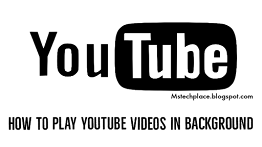
Ad Free:
Play Videos in Background
Save videos for offline
YouTube Music Premium
Plenty of people use YouTube for their music discovery, and their playlist and so on. For play YouTube Music in background you need to purchase the YouTube Premium subscription.
You might want to have that on the background and YouTube app does not allow you to do that natively but there is work around.

Trick :
How to Play YouTube videos in background on Android
Go to the Play store and search for the app FloatingTube , Install this app After installation open this. It will open same like YouTube, just open your desired video. you will see the window will begin to play your video automatically. You can do whatever want in mobile while watching the YouTube video. The best thing is that Video player can be re-sized using bottom right corner edge. Video player can be minimized and still can be continue playing. To minimize player click on center icon of minimization Video player can be maximized by single tap. If player will be too smaller at the time of re-size it will be minimized automatically. So you can still do your other activities. It's very cool feature in my opinion. I wish that it was built in by default, but it's not. So that's how you can get it done.
How to play Youtube videos in Background on PC
How to watch floating YouTube Video on Pc. First of all follow these easy steps for Play YT video in background on PC or Laptop:
- Go to google chrome web store, and search floating for YouTube.
- Add extension to chrome
- After installing extension you will notice floating YouTube icon in right corner.
- Now start playing the video that you want to use in the floating window.
- Click on the floating YouTube icon to open the floating window.
- You will see the window will begin to play your video automatically.
Download YouTube Thumbnails





No comments